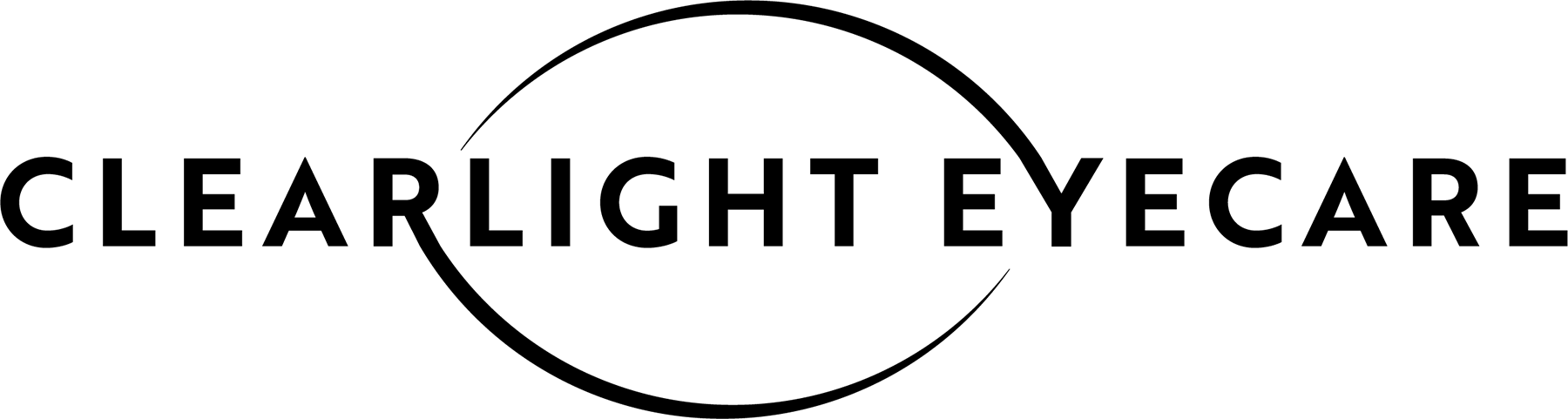What is Computer Vision Syndrome?
The advancement of technology has modernized society and increased productivity in the workplace, but at the same time contributed to vision-related problems. When we look at digital screens for long durations, we start experiencing visual discomfort and eye strain.
This is more commonly known as Computer Vision Syndrome or Digital Eye Strain.
What are the most common symptoms?
- Eye strain
- Burning and dry eyes
- Blurred vision
- Headaches
- Neck and shoulder pain
The extent of these symptoms will vary for everyone depending on how much time they spend looking at screens and their specific visual needs and habits.
What are the causes?
- Prolonged screen time
- Poor lighting
- Improper seating posture
- Uncorrected vision problems
- Screen glare
- Unsuitable viewing distances
When looking at digital screens, your eyes work tirelessly because there is very little contrast between letters on a screen and its background. As such, letters on a screen are not as distinctive in comparison to letters on paper. Electronic screens require several viewing angles and distances and often have reflective glare which makes watching the screen for long periods difficult. The combination of these factors leads many into developing vision problems with using computers and digital devices.
How is it diagnosed?
Visiting your local optometrist and getting a comprehensive eye exam is the first step to diagnosing Computer Vision Syndrome. Some of the tests and evaluations that focus on visual requirements of digital devices include:
- Visual acuity measurement that assesses your current vision
- Refraction tests to determine the correct glasses or contact lens prescription that you may need
- Assessing the ability for your eyes to work and move together and looking for problems that prevent the eyes from focusing
- Evaluation of medical history, including environmental and health factors can affect ability to sustain focus.
What is the treatment?
Treatment for Computer Vision Syndrome depends on the severity of the condition and is treated with a combination of routine eye care and modification of computer and digital device viewing habits.
- You may be required to wear your glasses full-time or keep a separate pair of glasses for times when you need to look at your computer screen for extended periods of time.
- Problems with eye coordination or focusing are difficult to treat with glasses or contact lenses. As a result, you may require more advanced treatment such as vision therapy, which is a program designed to strengthen your visual system and can involve in-office sessions and at-home activities.
- Treatment of irritated, dry eyes can be done using high quality preservative-free artificial tears. We recommend a dosage of 4-5 times per day in each eye.
What are some prevention methods?
The best line of defense against developing Computer Vision Syndrome is prevention. Here are a few tips to reduce visual strain and prevent long-term visual effects:
- Every 20 minutes of computer work, take a 20 second break and look at something 20 feet away. This method is called the “20-20-20 Rule” and will help to relax your visual system and reduce the strain experienced with prolonged screen time.
- Remember to blink frequently will reduce the need for eye drops.
- Use appropriately angled lighting around you, which helps reduce or prevent glare from overhead lighting and windows.
- Place computer screens 4 inches below eye level and around 20 to 28 inches from your eyes.
- Adjust screen brightness to match it to your surrounding environment.
- Invest in an ergonomic chair that minimizes strain on your neck, shoulders, and back.
Regular eye exams are essential in preventing Computer Vision Syndrome. We can discuss your visual needs and will come up with an appropriate plan to manage and limit visual strain. Call us today to schedule an eye exam!